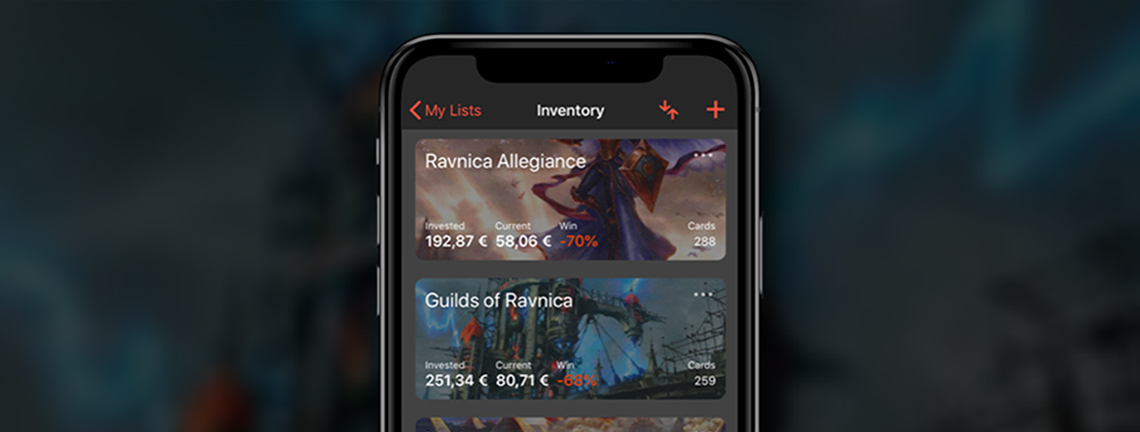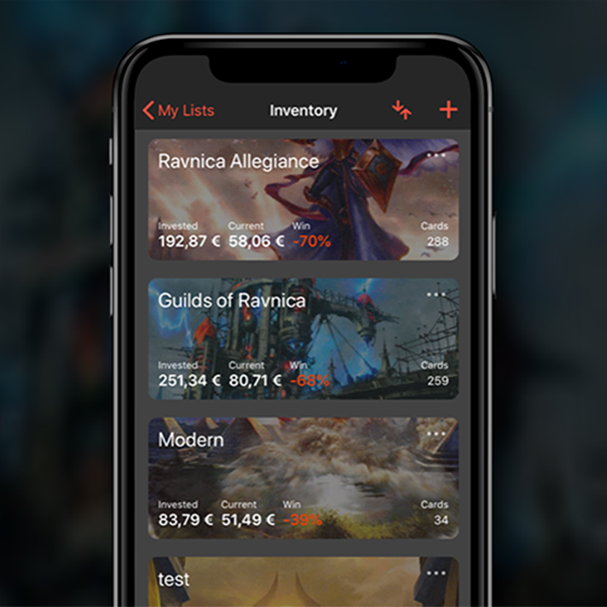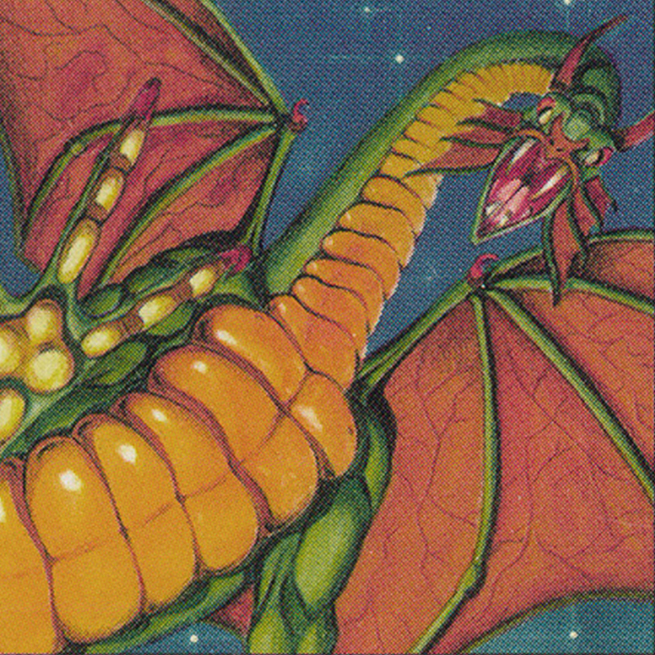It is with incredible excitement that we're announcing our much anticipated new MTG Manager app for iOS!
You can download the new app here.
To answer any questions you might have, we wrote 11 questions and answers about the transfer process. Read on!
1. How do I transfer my collection and purchases from the Legacy app the new one?
On the Legacy app: go to Account > Backups > Backup Now.
On the New app: go to Profile > Gear Icon (Topright) > Legacy backups > Select the latest backup.
And you're all set!
If you run into any issue write us at support@bigar.com.
2. Why release a new app instead of updating the old one?
The new app was rebuilt from the ground up due to restrictions that don’t allow us to transfer the ‘Legacy’ app to our current store account. The ‘Legacy’ app was launched in the account of the company that incubated our startup, and we can now switch it to our own account.
We also rebuilt it to allow for more integration and new features, that were hard to do in the ‘Legacy’ app.
While this took longer, it will allow us to do much more in the future.
3. What will happen to the Legacy app?
It will eventually be discontinued. For the transitional period we will keep the Legacy app online but won’t update it anymore.
4. Will anything change regarding purchases?
We’re changing from In-Apps to a Subscription-based model.
5. Why are you changing to a Subscription-based model?
There are a few reasons. We want to do the best products for the community and want to keep developing them for years to come. Thinking long-term, the subscription model is better and more sustainable.
Another reason is that the In-App model was too confusing, with the option to buy additional slots and unlocking expansions.
This change will also allow us to have the same model on iOS, Android, and on the Web.
In a nutshell, subscriptions are easier to understand and provide a more reliable and consistent revenue stream that will allow us to further develop our services.
6. What will happen to the purchases I made and the cards I have added to the Legacy app?
We’ll transfer everything from the Legacy app to the new one (see question 1), users will get to keep all cards and purchases (available slots).
7. Will I need to subscribe to use the new app?
No. You’ll have access to everything you already did on the Legacy app (and even a bit more) even if you don’t subscribe. New features (like price alert notifications) will only be available to Subscribers.
8. How does the subscription work?
We have subscriptions starting from $2 a month, and you can also purchase yearly for a discount. Full description of subscription tiers can be found on the app: Press ‘More’ on the bottom menu > ‘Subscriptions’ > Swipe on the subscriptions to see the different tiers.
9. Can I cancel my subscription?
Yes.
On iOS:
Start by going to Settings > [your name] > iTunes & App Store. Tap on your Apple ID at the top of the screen. Tap View Apple ID and sign in if prompted. Scroll down and tap on Subscriptions. Find the subscription you want to cancel and tap on it.
10. Will I be able to access my collection on an Android device or on a computer?
Yes, we're working on the full sync between iOS and Android and we’re developing our web portal (https://www.bigar.com/mtg), so soon you’ll be able to access from your computer too!
11. There were some missing promos and supplemental editions from the database, will they be added?
With the new app we transitioned to a new and more complete database, so they should now be available! If you run into any missing cards, please write us at support@bigar.com.